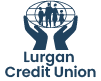Online Banking
CUOnline+ is the name of the online banking account service that enables you to:
- Check account balances and transactions
- View transactions
- Apply for a loan
- Check loan application status
- Upload loan supporting documents
- Calculate loan repayments
- Make logements via debit card
- Request transfers from Easy Shares
- Send us a secure message
Log in below or Download our Lurgan CU App Find out more
Join Online
Your data is safe
cuOnline+ provides:
- Protection of your personal data using industry wide strong level of encryption: SSL (Secure Socket Layer)
- Secure sign-in – Three tiered login – for additional levels of access and security.
- Biometric login available on most mobile devices
- 8 digit PIN and Password – as per industry best practice guidelines
- Firewall protection – to stop unauthorised access and protect the information on your systems.
- Time-out facility – which automatically signs you out after a period of inactivity
- Secure Messaging – all account specific member communication is sent through a secure channel
- PINs issued by text message.
FAQs
Information video available here
What do I need to log in to my account?
Members are required to have their username and password for cuOnline+.
For the first time you log in – you will need to have your 8-digit PIN number. This PIN is sent by text message to the mobile number you registered with.
Once you log in for the first time, you will be able to set up a memorable word for your account as an extra security measure.
For each login attempt, members will be sent a One-Time Passcode (4-digit number sent to your registered mobile number).
After successfully logging in for the first time, you will be required to have your username, password and One-Time Passcode.
I have forgotten my username for cuOnline+, what should I do?
You can request a reminder of your username, which will be sent to your registered cuOnline+ email address.
Visit the ‘Forgot Username?’ Login link on the to request a username reminder.
I have forgotten my password for cuOnline+, what should I do?
You can reset your password by completing a form including your username, date of birth and memorable word.
If you do not know or have not created a memorable word, please contact the office.
Visit the ‘Forgot Password?’ link on the Login page to reset your password.
I have not received my PIN number, what should I do?
If you have received a confirmation email that your registration to cuOnline+ has been approved but have not received an 8-digit PIN number, You may need to alter the spam settings of your sms. If not please contact the office
Can I transfer savings from my credit union account to my bank account on cuOnline+?
Yes, however you would be required to have an easy share account set up.
This account is a sub account off the member’s main credit union account named ‘Easy’, which allows for shares to be withdrawn on demand, irrespective of a member’s outstanding liability to the credit union including contingent liability.
If you would like to set up an easy share account, please call us on 02838325016, select the option for loans and leave your name & contact number. An officer will get back to you as soon as they can.